Add File
Supported File Types
In the Add file modal, you can upload a variety of file types to your File Container, including:
- Images (png, webp, svg, jpeg, jpg, etc.)
- Videos
- Audio files (mp3, wav, etc.)
- Fonts
- PDFs
- JSON files
The following file types cannot be uploaded manually:
- xlsx
- docx
- pptx
These file types can be uploaded via Google or Microsoft credentials as items in a synced folder, where they will be automatically converted into PDF format.
Uploading Files
In the Uploader box, you can select or drag & drop items to create a queue.
- Manually upload files one by one using the upload icon.
- If an upload is in progress, you can abort it by clicking on the cancel icon.
Renaming Files During Upload
You can rename files directly in the upload modal before uploading them:
- Each file in the upload queue displays its filename
- Click on the filename to edit and rename it
- The new name will be applied when the file is uploaded
- This allows you to organize and standardize file names before they enter your File Container
Teams
In Teams, you can assign teams to all files in the queue.
File Validity
The Validity field allows you to define a time range during which the files in the queue are considered valid.
You can see on the file card if it is valid or not
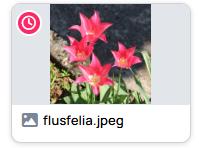 | 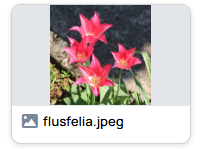 | 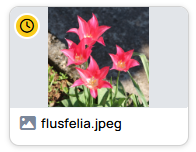 |
|---|---|---|
| Expired | Valid | Not valid yet |
Where It Works
- It functions correctly when files are linked to a Media folder type Channel or Sub channel.
- It applies validity rules to the filtered contents of a folder if a widget has a filter folder connected.
- Playlists also have an option to consider Valid files only on folder type elements
Where It Doesn’t Work
- Validity settings cannot be applied to files directly connected to standard widgets like Videos, Gallery or Media.
File Clean-Up
- You can enable folder clean-up to automatically delete files with expired validity dates. Corresponding widgets will detect and reflect these changes if they are set with Use folder.
- File cleanup is not immediate! The job only runs once daily. Files marked as invalid on the same day will not be removed immediately.
File Synchronization
- File validity can be synchronized only through SharePoint shared folders.
Tags
In the Tags field, you can add tags to all files in the queue.
Actions on Files
A menu that provides options for managing or interacting with files within a specific context, typically offering actions like editing, deleting, or viewing details.
| Details | Move to folder | Validity | Manage teams | Manage tags | Crop / Resize | Download | Remove | |
|---|---|---|---|---|---|---|---|---|
| Image | ✔️ | ✔️ | ✔️ | ✔️ | ✔️ | ✔️ | ✔️ | ✔️ |
| Video | ✔️ | ✔️ | ✔️ | ✔️ | ✔️ | ✔️ | ✔️ | ✔️ |
| Font | ✔️ | ✔️ | ✔️ | ✔️ | ✔️ | ❌ | ✔️ | ✔️ |
| Audio | ✔️ | ✔️ | ✔️ | ✔️ | ✔️ | ❌ | ✔️ | ✔️ |
| ✔️ | ✔️ | ✔️ | ✔️ | ✔️ | ❌ | ✔️ | ✔️ | |
| JSON | ✔️ | ✔️ | ✔️ | ✔️ | ✔️ | ❌ | ✔️ | ✔️ |
| Shared Files | ✔️ | ✔️ | ✔️ | ✔️ | ✔️ | ❌ | ✔️ | ✔️ |
| Filtered Files | ✔️ | ❌ | ✔️ | ✔️ | ✔️ | ✔️ | ✔️ | ✔️ |