How to reset forgot password
Login screen
- You can start the password recovery process by clicking the 'Forgot password?' text on the login screen.
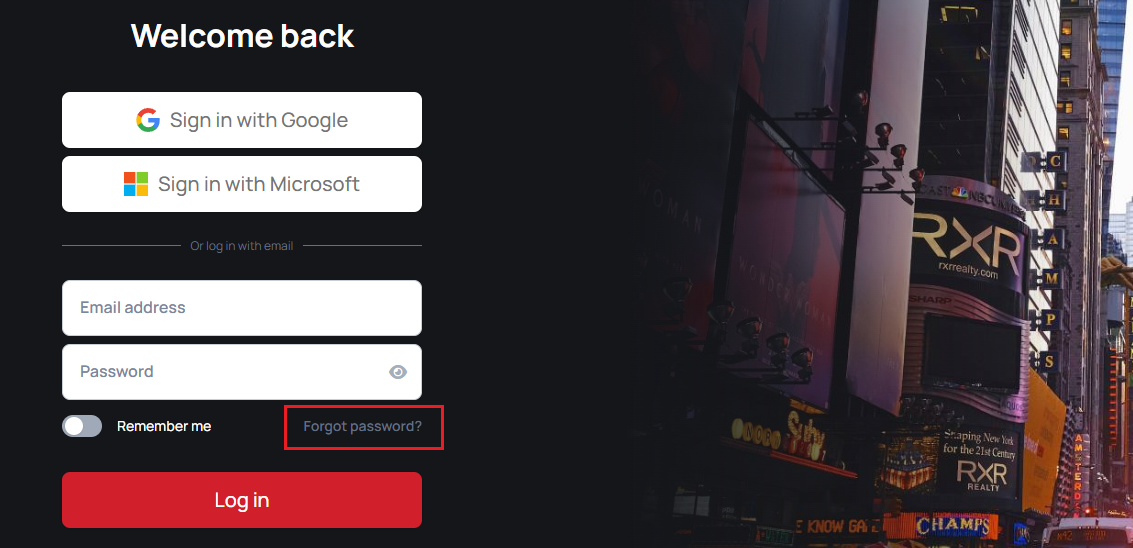
Enter email address
- Type in the e-mail address of your account to the input field, and complete the reCAPTCHA if required, then press the 'Request password reset' button.
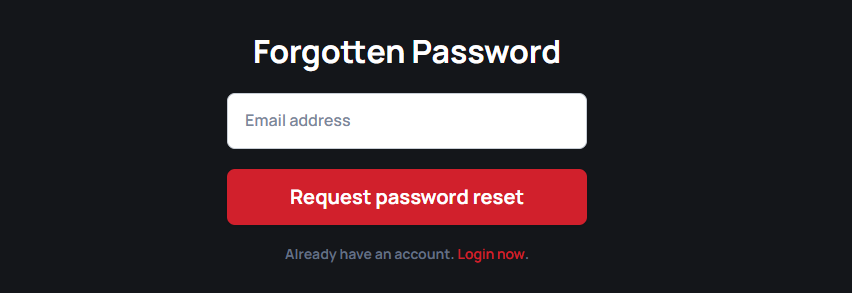 | 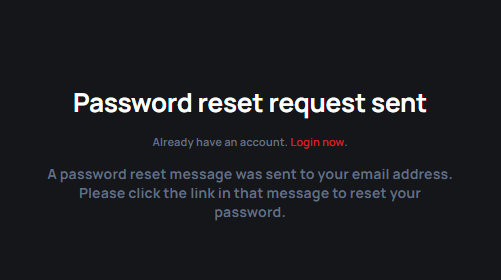 |
|---|
Confirmation email & Password recovery
- A confirmation email is sent to your e-mail address. If you click on the URL in the email it will navigate you to the temporary password reset page
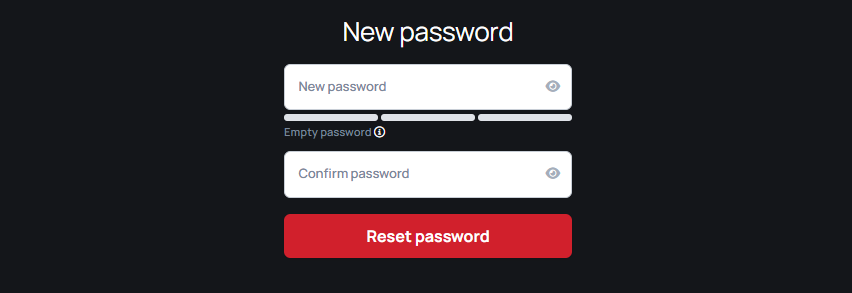
Save & Login
- Set up your new password for your account, then click on the 'Set password' button.
You successfully reset your password. You can log in now to your account with your new credentials.