How to enable Microsoft SSO for your account
Navigate to profile
- In the bottom-left corner, click on your name/profile icon. This will open the Profile settings
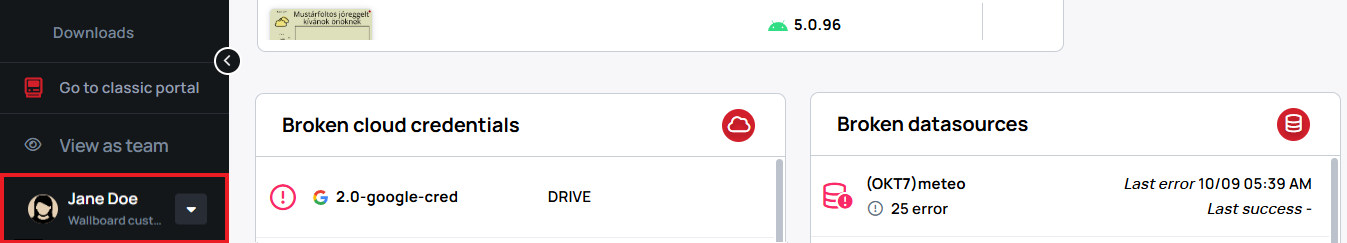
Connect Microsoft (Public) account
You will have to connect your Microsoft account to your Wallboard profile.
- You can do this by clicking on the
Connectbutton in theConnect microsoft accountfield.
Login in with your Microsoft account you would like to use for SSO logins (if you are using a corporate account, you can consent on behalf of your organization).
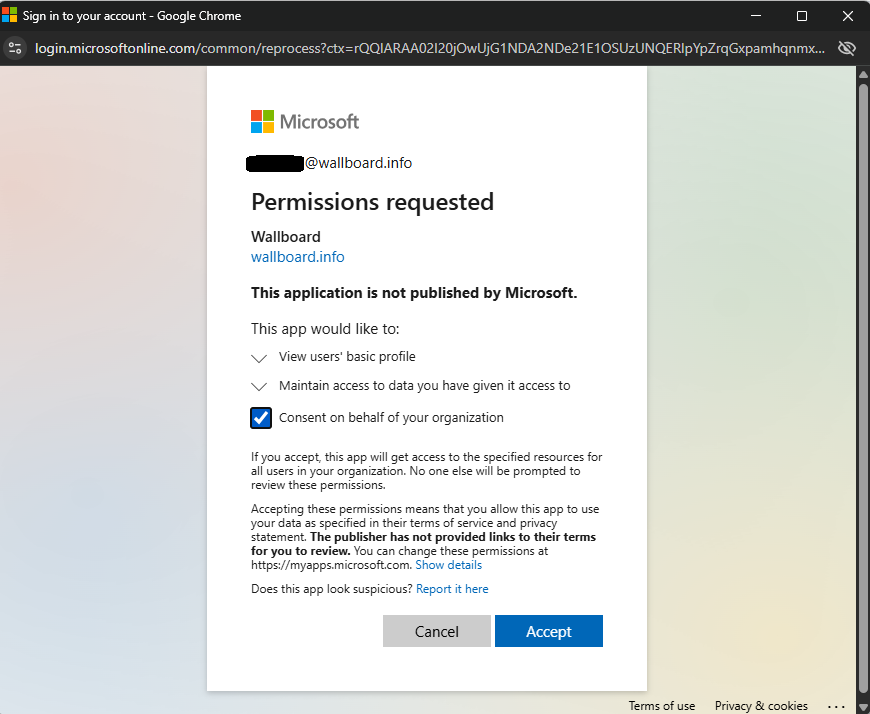
After this you can log in by using the Sign in with Microsoft button on the login page.
Cannot Connect Microsoft account
If you are unable to connect a Microsoft account to your profile, that means your user has no permission to log in via SSO.
If you wish to use SSO login, contact your Azure Administrator.