User roles in editor version 2.0
Important notes
This article introduces you to the different roles available for users in the 2.0 editor version.
- Roles in the 2.0 UI and the legacy 1.12 UI are not interchangeable.
- If a role is assigned in the 1.12 interface, it will take effect.
- Similarly, roles assigned in the 2.0 interface will also take effect.
- However, the most recently assigned role—regardless of which interface was used—will override the previous one and be applied system-wide.
Assign role to users
When deciding what role to give a user, We recommend to start with the View only role below and work your way up until you find a role that has all the permissions needed.
- For example, if you want your user to only edit contents but you do not want it to be able to assign to devices, we recommend using
Content editorrole.
Role hierarchy
User roles in Wallboard build on top of each other, meaning any role in the hierarchy is granted every permission that the roles under possess.
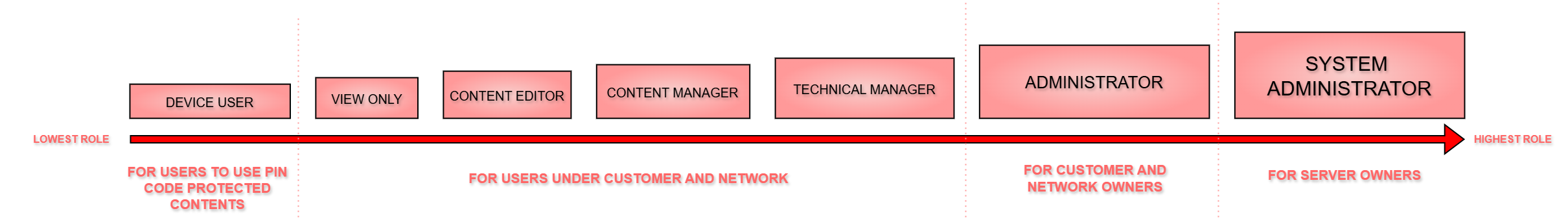
System administrator
System administrators have full access to the whole server, use this role only for designated personnel!
Administrator
The Administrator (formerly: Owner) has the most comprehensive access and can manage, add, remove and edit every asset in Wallboard.
- It is the only role that can create customers, license orders, users and teams for permissions.
- This role is ideal for users responsible for high-level administration and configuration within the organization.
Additional Permissions
- Add & Edit Customer Portals
- Add & Edit License Orders
- Add & Edit Users
- Add & Edit Teams
- Edit White Labeling Settings
Technical manager
The Technical manager (formerly: Technician) has extensive management permissions across devices, content, files and integration settings.
- They lack the authority to manage users, permissions or organizational settings like customers or licenses.
- This role is suited for users in charge of implementing and maintaining content and device configurations with a focus on device management.
Additional Permissions
- Add & Edit Devices
- Add & Edit Device Groups
- Edit Device Settings
- Edit Emergency State
- Add & Edit Device Tags
- Add & Edit Datasources
- Add & Edit Shared Folders (OneDrive, Sharepoint, Drive)
- Add & Edit Alert Rules and Notification Channels
- Add Advertisers
Content manager
The Content manager (formerly: Approver) is known for creating and assigning content, Playlists, Slides, Channels, Sub-Channels and Schedules.
- Their role specializes in content management without complete control over device or system settings.
- Content managers will likely create, schedule and assign most of your content to devices.
Additional Permissions
- Assign Content, Slide, Playlists, Schedules
- Assign Emergency Content
- Add & Edit Channels
Content editor
The Content editor (formerly: editor) can manage, edit and create content but cannot edit content assigned to devices or assign content themselves.
- This role is ideal for designers who will be creating content but will not be responsible for assigning it to the screen.
- They also lack the ability to use our Channel system.
- In these scenarios, a Content manager is needed to assign and schedule content.
Additional Permissions
- Add & Edit Contents, Playlists, Schedules
- Add & Edit Content Groups
- Add & Edit Files
- Add & Edit Tags
- Edit Content Lock Settings
- Edit in Quick Editor
View only
The View only (formerly: viewer) role is focused on visibility, allowing users to view content, files, devices, statistics and other important data but without permissions to assign or modify them.
- This role is a great fit for users who only need to see the status of displays, gather proof of play reports, etc..
Basic Permissions
- View Devices
- View Contents, Slides, Playlists, Schedules
- View Channels & Advertisers
- View & Download Files
- View Analytics & Screen Statistics
- View Proof of Play
- View Content Previews & Share Content via URL
Device user
- Use PIN code protected contents with own PIN code