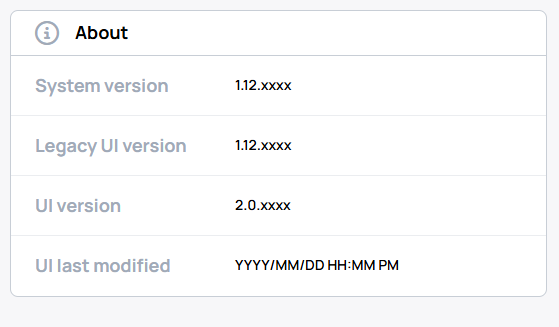How to access user settings
Navigate to profile
- User settings can be accessed in the bottom-left corner by clicking on the profile icon.
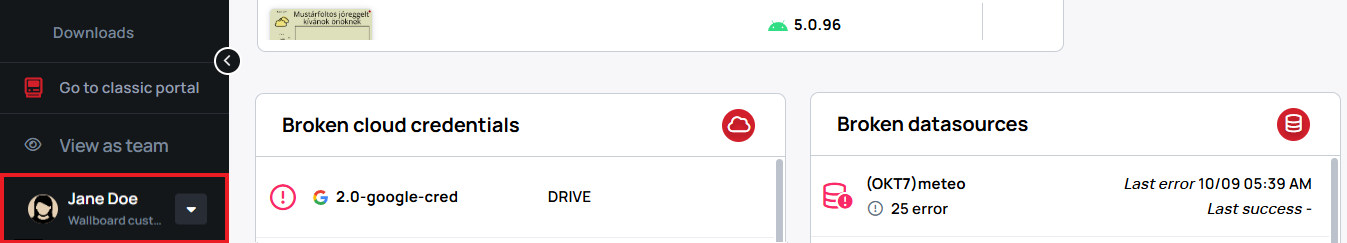
General Settings
- In the Profile Settings, you can change your displayed name and language and even set your profile picture.
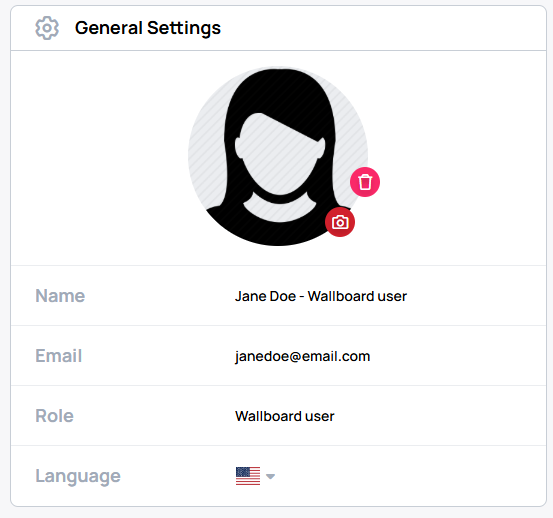
About
- In the About modal you can see information about the current UI and System version.