Datasources menu
External datasources
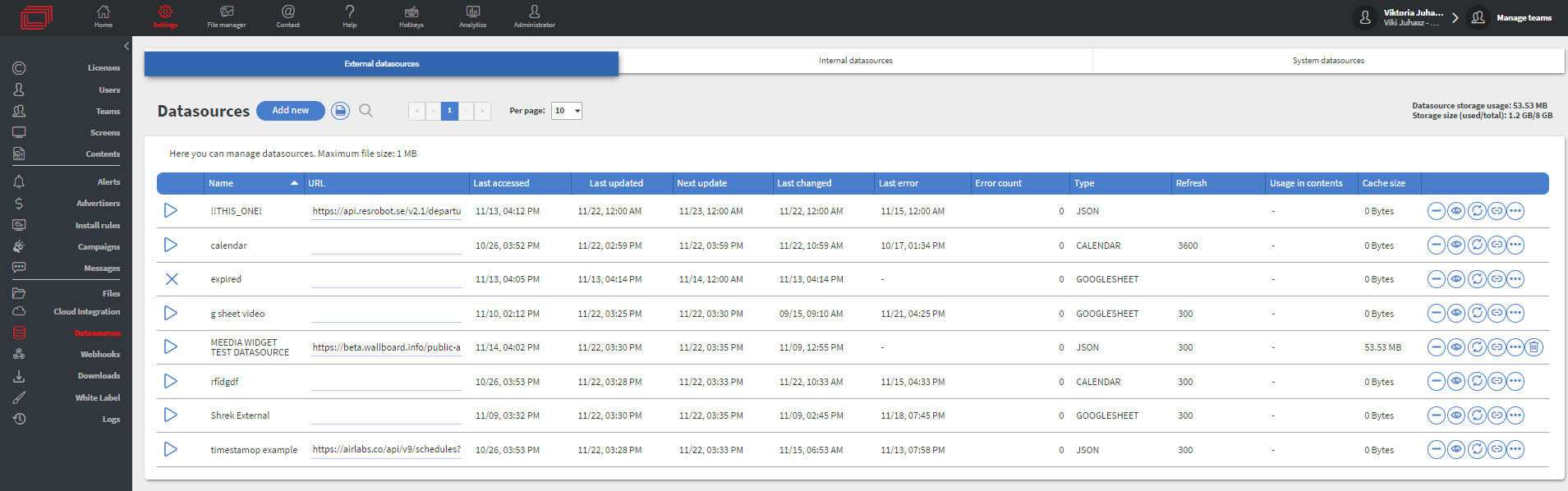
CAUTION
Some of these datasource types require cloud credentials.
Create external datasource
- Click on the add new button, then fill the modal
- You can choose between several Types
- As a datasource refreshing method you can choose refresh frequency or cron expression.
| Remove datasource | Edit request settings | ||
|---|---|---|---|
| Preview datasource | Edit datasource | ||
| Refresh datasource | Clear cache |
- Next to the Add new button you can download a csv report.
Types you can choose as external datasource
- Calendar
- CAP
- File from URL
- Google Sheet
- ICAL
- JDBC
- JSON
- Microsoft Excel
- RSS
- Screenshot
- Sharepoint lists
- Toast
- XML
- Other (Custom integrations)
Internal Datasources
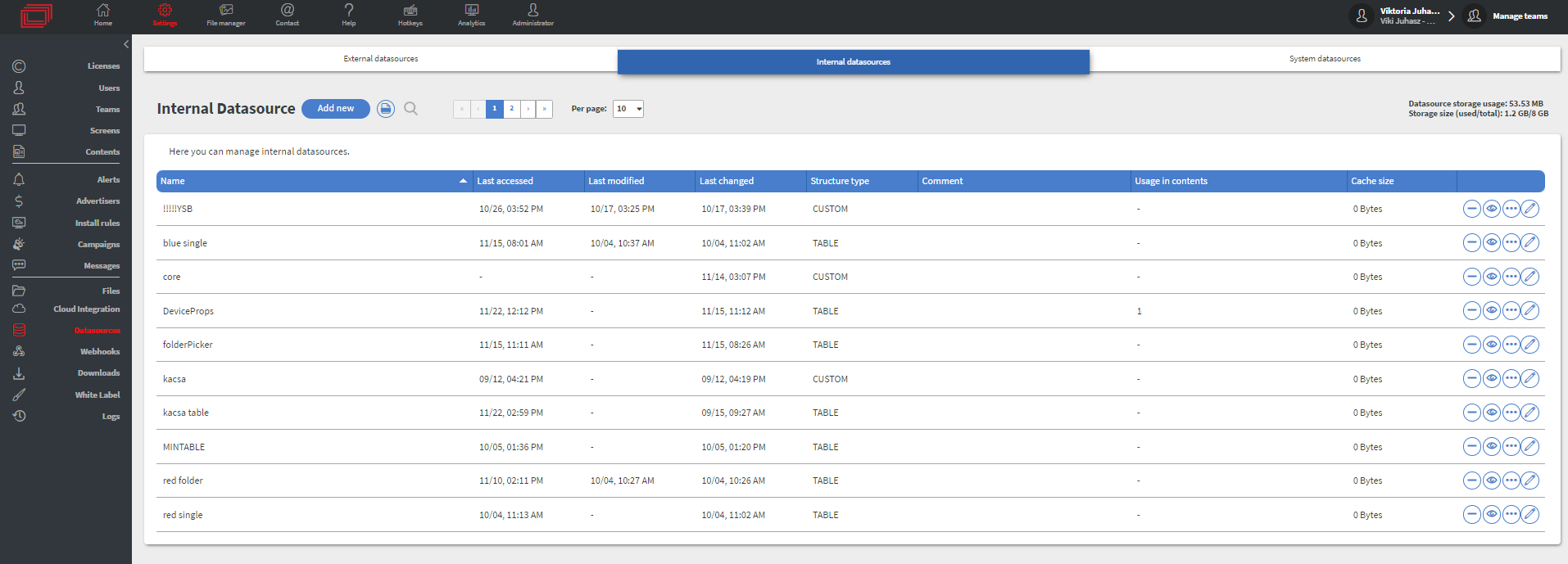
Create internal datasource
- Click on the add new button, then fill the modal
- You can choose between custom and table structure types.
- Next to the Add new button you can download a csv report.
caution
If you save a datasource with a structure type, you cannot modify it later.
| Remove datasource | Edit datasource | ||
|---|---|---|---|
| Preview datasource | Edit JSON |
System Datasources
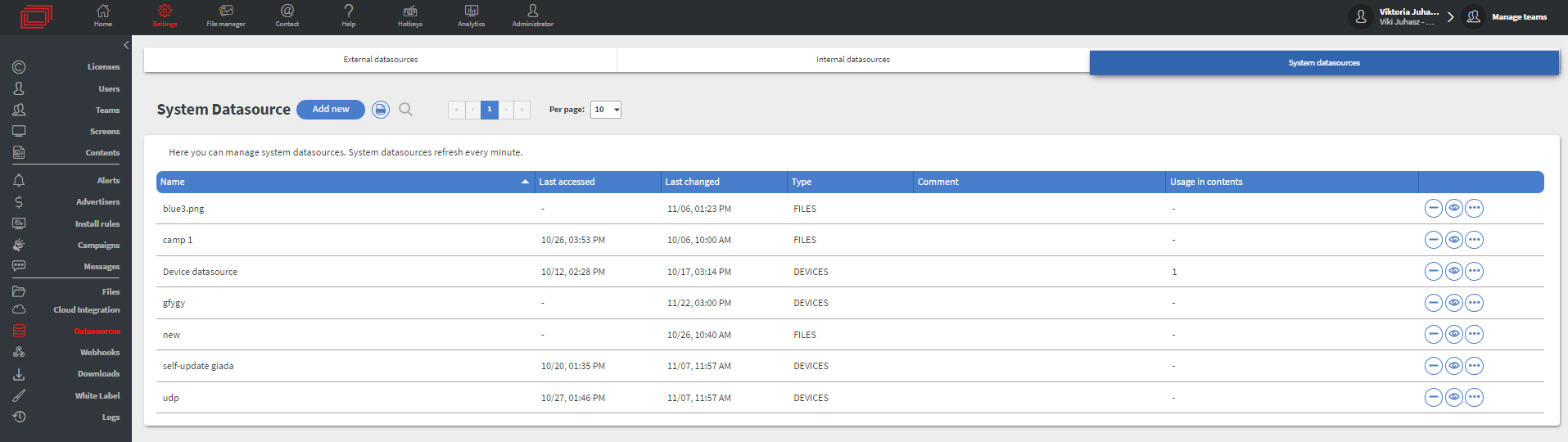
Create System datasource
- Click on the add new button, then fill the modal
- You can choose between device and file types.
| Remove datasource | Edit datasource | ||
|---|---|---|---|
| Preview datasource | Download CSV |
Additional Internal/External datasource options
- Cache external sources
- Array randomization (If you provide an array selector the data will be randomized)