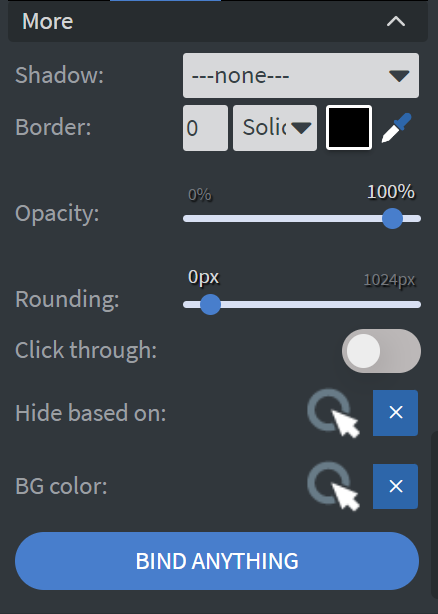Meter Widget
Properties
Data
You can use the Bind to data tool to select your Datasource.
Size & Position
In the Size & Position Menu, you can select the width, height, and placement of your widget quickly. Learn more: Size & Position.
Font
In the Font Menu, you can choose:
- Font family.
- Style.
- Font color.
- Text shadow.
- Letter case.
- Horizontal text layout.
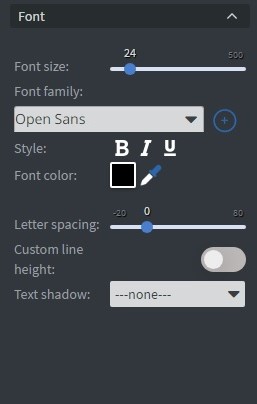
Proof of Play
Proof of play is a reporting system that allows you to gain reports about used assets. If you turn on widget statistics, you can report information about the displayed duration, number of displays, and interaction events of this widget.
Behaviour
In the Behaviour Menu, you can customize the meter settings:
- Change the Value.
- Set the Display type.
- Choose the Orientation.
- Set the Background color.
- Set the Bar color.
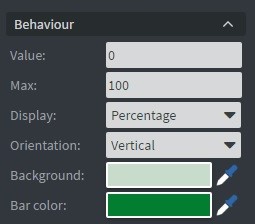
Animation
In the Animation Menu, you can choose the style of the Enter animation and the Exit animation.
Additional Properties
Under the Animation Menu, you can click on the three dots to access Additional Properties (aka MORE).
Shadow
Adds a shadow to your widget.
Border
Adds a border to your widget.
Rounding
Changes the transparency and rounds the edges of your widget.
Opacity
Adjusts the transparency of your widget.
Click Through
Enables clicking through the widget to interact with other widgets behind it.
Hide Based On
Hides the widget based on data from a Datasource. If the datarow of the device and the given data are not the same, the widget will not appear on the device.
Background Color (BG Color)
Sets a background color for the widget from a Datasource.