Dynamic devices by dynamic Quick Filters
Item selection rule
In Where to play modal, you can create an environment by defining which devices are eligible to play the selected contents.
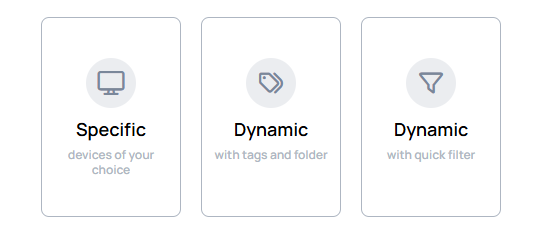
- Select the
Dynamic with quick filtercard, then you choose a rule.
In creation modal you can revert the selected rule with the icon, but after save, the selected item rule will be permanent.
Device selector
When you choose a rule, a modal will open where you can select devices to play the content.
- With the Quick filter selector you can add quick filters to define the devices to play the content:
Learn more: Quick filter
Reset selection
If you change your mind, and you wish to select another method in Where to play modal,
you can do it by clicking on the button
Final steps
When you finished all the necessary steps, press the save button, then the affected contents will play on the selected devices.