Windows secret menus
After basic installation steps, a hidden recovery menu is accessible in the Windows application. This was designed to help with debugging and allows the ability to access the application settings.
To access Secret menu please contact us on the support@wallboard.info email address.
When opening the menu you will be able to access the following options
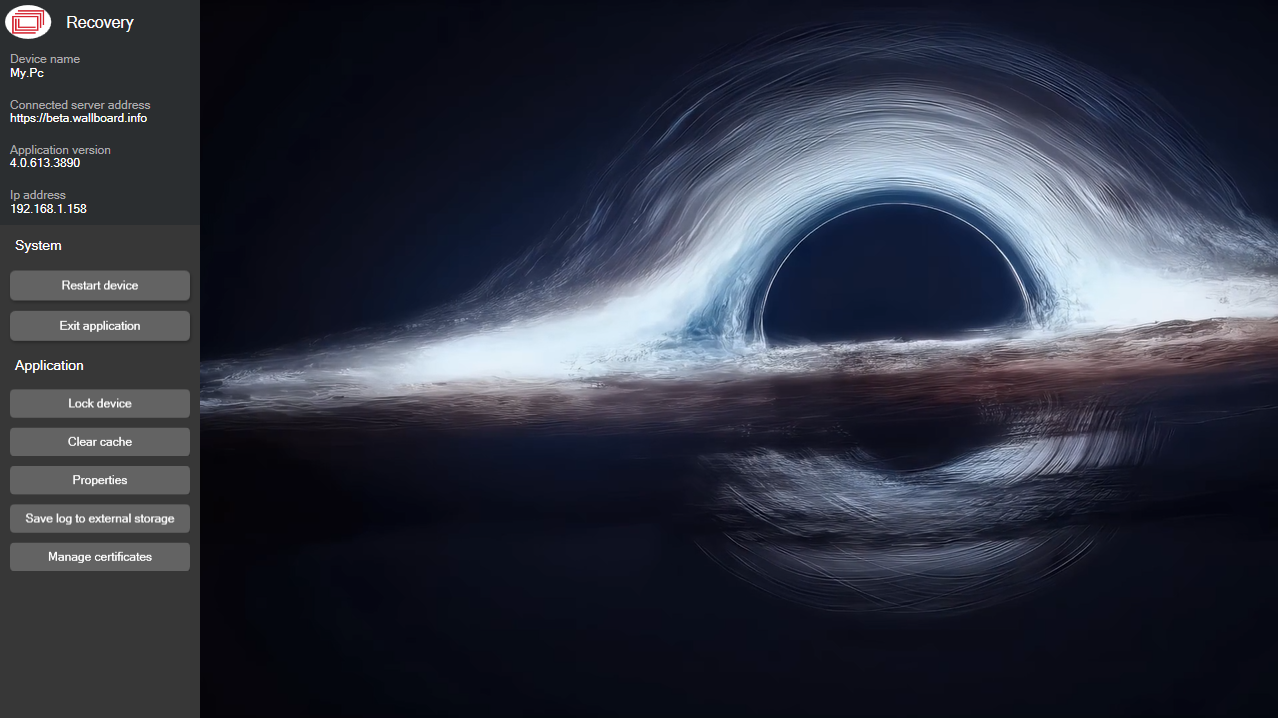
System
- Restart device - Restarts the whole device, not just the application!
- Exit application - Exits the application. Devices set up in Kiosk mode will additionally log out of Windows
Application
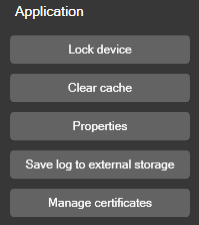
-
Lock device - Locks device
-
Clear cache - Clears application cache
-
Properties - Opens Properties menu
-
Save log to external storage - saves device log to a connected external device
-
The Manage certificates option opens a dialog where you can:
- Install certificates from external device: Install custom certificates via USB. This opens a file explorer window where you can pick your certificates to install. (accepted formats: .pem, .crt, .cer)
- Clear certificates: Clears every custom certificate that has been installed by the user. This clears custom certificates added from all sources: Installation window, secret menu, device settings on wallboard portal.
If you want to clear certificates that were added from device settings on wallboard portal, don't forget to also remove them from there as well.
See here: wallboard portal custom certificates
Properties
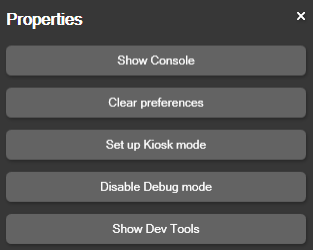
- Show console - Shows onscreen console
- Clear preferences - Clears application preferences and "factory resets" application. Users then will be allowed to fully reconfigure the application, for example with a new server URL.
- Set up Kiosk mode- Enables Kiosk mode on device
- Enable Debug mode - Enables debug mode
- Show Dev Tools