Advanced channel assigned via Channel tags
In this tutorial we will show you how to assign channels via channel (formerly campaign) tags.
Advanced content type channel with Balanced shuffle mode
CHANNEL-1 GENERAL SETTINGS
| Order / Saturation | Play indefinitely | Precise start and end times | Start date | Every day | All day | Excluded | Extra only-play block | Skip default page |
|---|---|---|---|---|---|---|---|---|
| 1 / 1 (default) | True (default) | False (default) | Date of the creation (default) | True (default) | True (default) | False (default) | False (default) | False (default) |
If you need help with advanced channels please click here to visit the Advanced channels article.
Setup
Channel tags (Formerly campaign tags)
- Channel tags can help separate playlists from each other
- You can define which channel can be played in a specific content
How to create channels with Channel tags
- Create a channel
- Turn on advanced mode because Channel tags are only available in advanced mode.
- Enter at least one tag to the Channel tag field
- Finish the channel creation with the settings you need.
- Save it.
Content creation with Campaign widget
- Create a content
- Select the campaign widget from the widget toolset, then click on the properties.
- In the main settings of the widget you will find the contents settings.
- Enter the Channel tags to the Tag field you wish to play inside the campaign widget.
- Finish the tag settings with the settings you need.
If you turn on With tags only option on the widget, it will only play if the Channel tags field is not empty and the Tag filter type meets the selected conditions.
Examples
Here you can find examples for Channel tag based configurations.
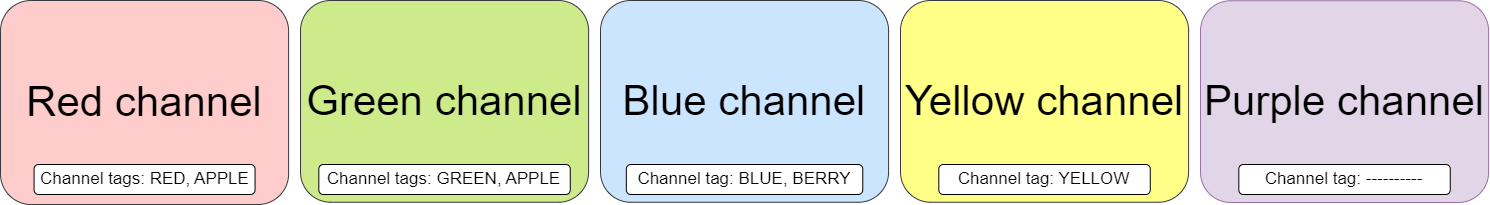
With tags only (OFF), Channel tags field empty and Tag filter type Any match or All match
-
If the
With tags onlyswitch is set to OFF, the widget can play with an empty tag field. -
If you leave the
Channel tagfield empty that means the widget allows play every active channel. Please note: The channel's individual settings can override this functionality, such as only-play, device tags or other settings. -
In this case the conditions of the
Tag filter typefield will not interrupt the play.
- Red channel
- Green channel
- Blue channel
- Yellow channel
- Purple channel
With tags only (ON), Channel tags field empty and Tag filter type Any match or All match
-
If the
With tags onlyswitch is set to ON, the widget cannot play with an empty tag field, It must contain at least 1 tag that meets with the condition set in theTag filter type field.. -
If you leave the
Channel tagfield empty that means the widget will not allow to play channels.Please note: If you turn this switch on, make sure that the Channel tag field is not empty, otherwise it will remain empty. -
In this case the conditions of the
Tag filter typefield will not interrupt the play.
- no channel can play with this setup
With tags only (OFF/ON), Channel tags field contains 1 tag and Tag filter type set to Any match
- In this case the conditions of the
With tags onlyswitch will not interrupt the play. - If you enter a tag to the
Channel tagfield and set theTag filter typefield to Any match that means the widget will allow to play every channel that contains that Channel tag. -
Please note: The channels without tags will play in the widget unless you set the
With tags onlyswitch to ON.
In this case we entered APPLE to the widget's Channel tag field.
- Red channel (contains the tag: APPLE)
- Green channel (contains the tag: APPLE)
- Purple channel (contains no tags, it will play if
With tags onlyis set to OFF)
With tags only (OFF/ON), Channel tags field contains 1 tag and Tag filter type set to All match
- In this case the conditions of the
With tags onlyswitch will not interrupt the play. - If you enter a tag to the
Channel tagfield and set theTag filter typefield to All match that means the widget will allow to play only the channels that contains only that Channel tag. -
Please note: The channels without tags will play in the widget unless you set the
With tags onlyswitch to ON.
In this case we entered YELLOW to the widget's Channel tag field.
- Yellow channel (contains the tag: YELLOW)
- Purple channel (contains no tags, it will play if
With tags onlyis set to OFF)
With tags only (OFF/ON), Channel tags field contains 2 tags and Tag filter type set to Any match
- In this case the conditions of the
With tags onlyswitch will not interrupt the play. - If you enter multiple tags to the
Channel tagfield and set theTag filter typefield to Any match that means the widget will allow to play every channel that contains those Channel tags. -
Please note: The channels without tags will play in the widget unless you set the
With tags onlyswitch to ON.
In this case we entered APPLE and BERRY to the widget's Channel tag field.
- Red channel (contains the tag: APPLE)
- Green channel (contains the tag: APPLE)
- Blue channel (contains the tag: BERRY)
- Purple channel (contains no tags, it will play if
With tags onlyis set to OFF)
With tags only (OFF/ON), Channel tags field contains 2 tags and Tag filter type set to All match
- In this case the conditions of the
With tags onlyswitch will not interrupt the play. - If you enter a tag to the
Channel tagfield and set theTag filter typefield to All match that means the widget will allow to play only the channels that contains only that Channel tag. -
Please note: The channels without tags will play in the widget unless you set the
With tags onlyswitch to ON.
In this case we entered GREEN and APPLE to the widget's Channel tag field.
- Green channel (contains the tag: GREEN and APPLE)
- Purple channel (contains no tags, it will play if
With tags onlyis set to OFF)