Channel status indicator (Legacy UI)
Active
When the Channel status is active, that means the Channel can be a part of an active playlist inside a Channel widget and play on screen (depends on the Where to play settings)
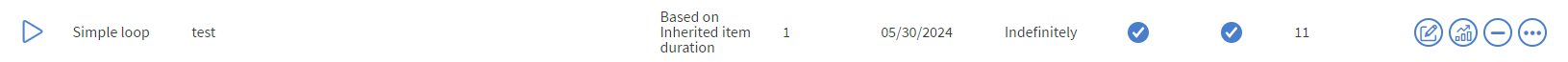 |
|---|
- This can be set by clicking on the status indicator, or opening the edit/create modal and set it with a switch.
Paused
When the Channel status is paused, that means the following:
- Your Channel is periodical and has affected days selected, and the actual day is not in it.
- Your Channel is periodical and has affected hours, and the current time is out of this time interval.
- Your Channel is periodical and has enabled
Exludedbutton and the current time or day or date is matching with the sat value. - Your Channel has multiple only play modals that allows to play the Channel in the future, and the current time, day or date is between the sat values.
- This cannot be set manually, the status indicator changes according to the
When to playmodal.
Planned
When the Channel status is planned, that means the Channel never played before, and scheduled to play in the future.
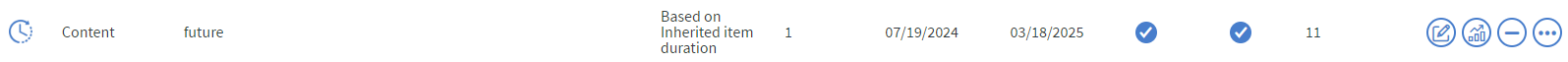 |
|---|
- This cannot be set manually, the status indicator changes according to the
When to playmodal.
Expired
When the Channel status is expired, that means the Channel has been played before, and nothing is scheduled in the future.
- This cannot be set manually, the status indicator changes according to the
When to playmodal.
Disabled
When the Channel status is disabled, that means the Channel cannot be a part of an active playlist inside a Channel widget and cannot play on screen (depends on the Where to play settings)
- This can be set by clicking on the status indicator, or opening the edit/create modal and set it with a switch