Sub-channel Groups
Sub-channel Groups are collections of multiple sub-channels grouped together for more efficient management.
- These groups can be easily assigned to channels within the What to Play modal.
- Each sub-channel within the group remains independently manageable and schedulable, making it an ideal solution for creating and managing selections without the need to edit the assigned content or channels.
Where can I find Sub-channel Groups
To create and manage sub-channel groups, navigate to the Channels modal and then select the Sub-channel Group tab.
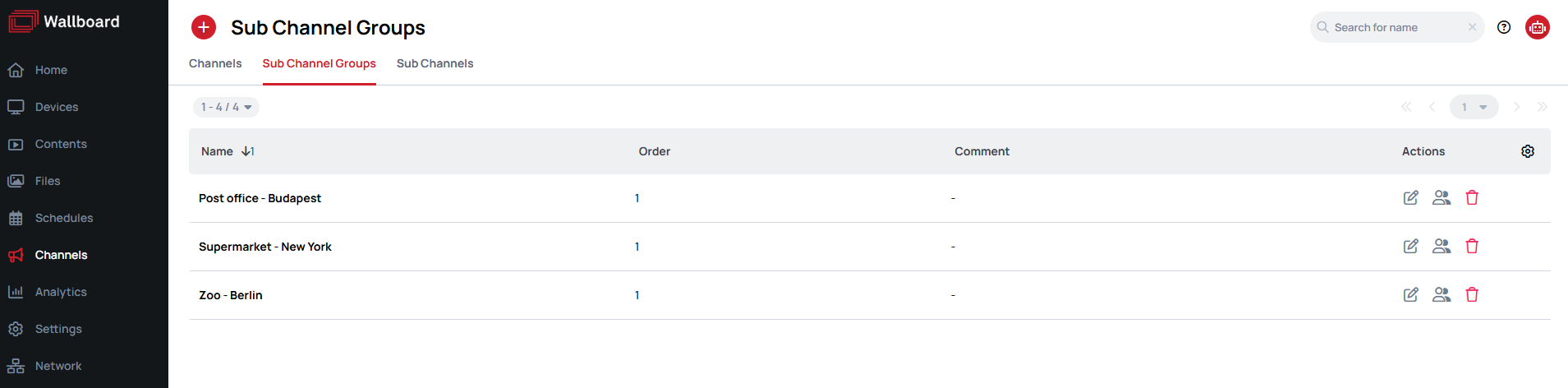
Create a Sub-channel group
Click on the sign next to the Contents header
Fill the modal
-
Add name to the sub-channel group
-
Define an order number for your sub-channel group
- This will position your group in the playlist in case of multiple available sub-channel groups.
- Lower number means higher priority.
-
Add a comment if necessary
-
You can select teams to manage this group.
Final steps
If you finished the editing, click on the save button.
- Your Sub-channel group is ready to use inside of channels.