Change Interface Language
In the top-right corner click on your name/profile icon. This will open a popup and here click the Profile button.
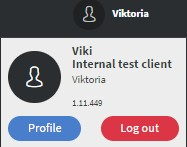
Here change the Language dropdown to your desired language.
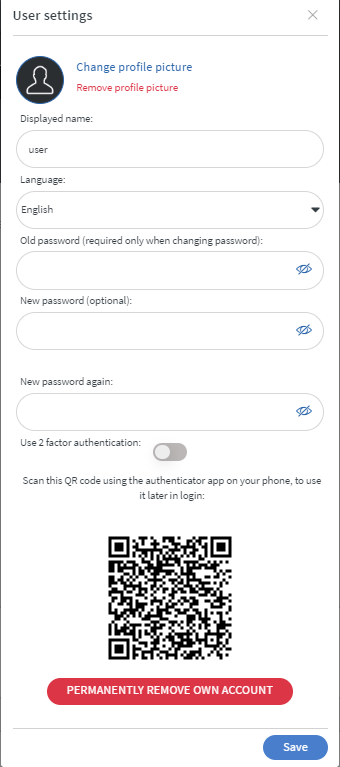
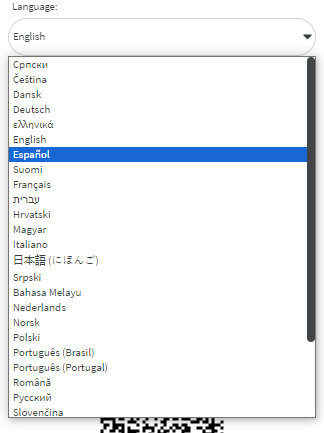
Click the Save button.
The website will reload to apply the changes.