Change Password
info
This article shows you how to change your password if you are able to log in.
In the top-right corner click on your name/profile icon. This will open a popup and here click the Profile button.
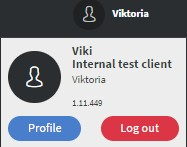
Here fill the 'Old password' field with your current password, the 'New password' and New password again fields with the new password you wish to use.
Click the Save button to apply the modification.