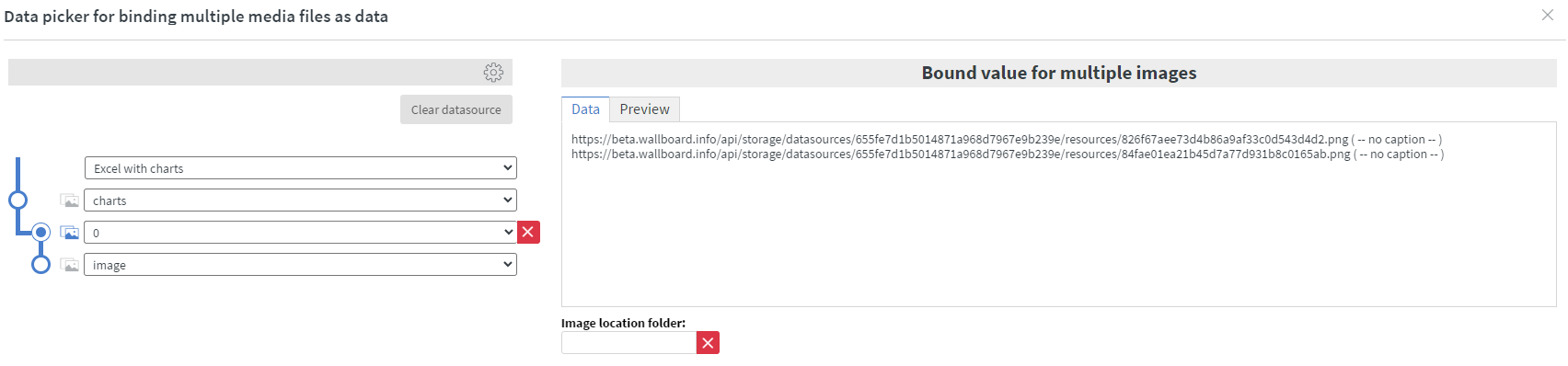How to pull charts from Microsoft Excel datasource
Wallboard has native charts that you can connect to external or internal datasources, however, you can utilize the option to pull in charts that are included in an Excel workbook.
This way would be easier and more familiar to some of the users who have more experience with Excel's interface, or if they already have their reports created by Excel.
This method would also take the load off of the device in question since it would only need to render static images.
When you create an Excel datasource you will be able to fetch all the charts from the chosen sheet with Fetch Charts option
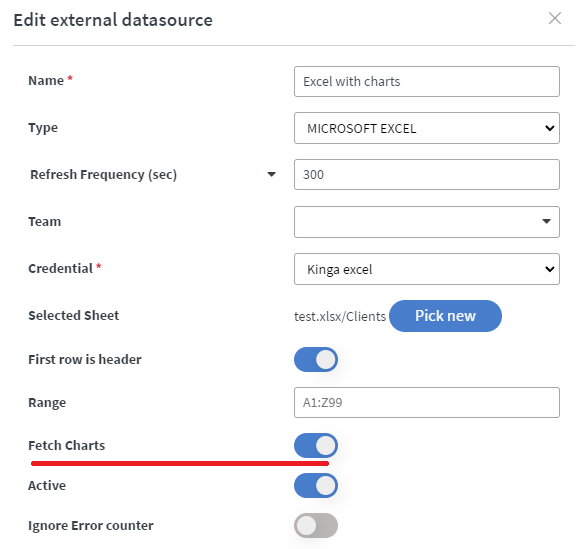
This will allow you to dynamically connect the fetched chart into an Image widget
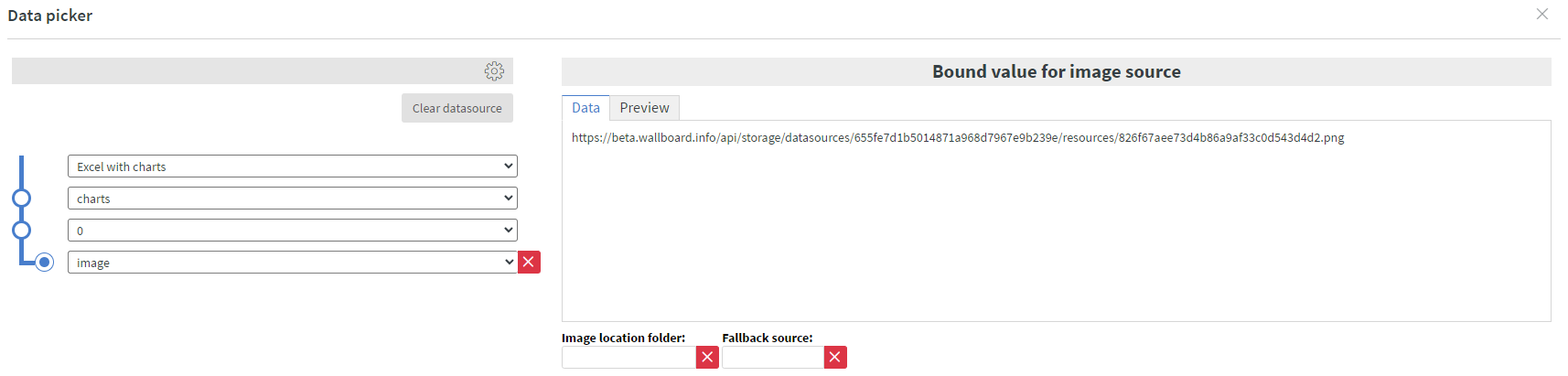
If you have multiple charts included on the sheet you can also utilize Gallery widget or Media widget to show them after each other