CSV statistics
General Statistics
- Page usage
- Content custom asset
- Content form data
- Media asset display
Page usage statistics
 |
|---|
| You can find this function in the Home screen. |
After clicking on the button, you have three options:
 |
|---|
- Show: This shows a graph of the statistics.
- Download: Downloads the CSV version of the statistics.
- Clear: Clears all data from the statistics.
You can find information about:
- Asset type
- Asset name
- Impressions
- Total time
- Clicked tag name
- Total clicks
- Device name
- Device type
- Content name
- Last update
- Content ID
- Device ID
Content custom asset
 |
|---|
You can find this function in the Home screen.
After clicking on the button, you have three options:
- Show: This shows a graph of the statistics.
- Download: Downloads the CSV version of the statistics.
- Clear: Clears all data from the statistics.
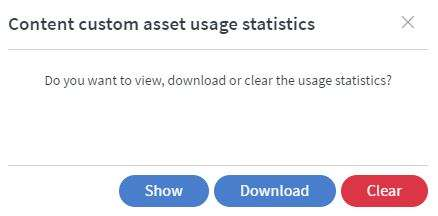 |
|---|
You can find information about:
- Asset type
- Asset name
- Impressions
- Total time
- Clicked tag name
- Total clicks
- Device name
- Device type
- Content name
- Last update
- Content ID
- Device ID
Content form data
You can find this function in the Home screen. Right-click on a content, then click on the Content info option.
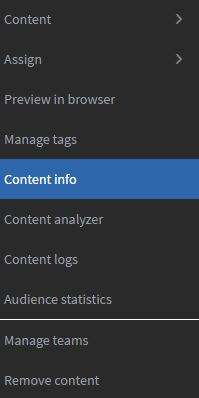 |
|---|
After this, click on the Download or show form data button.
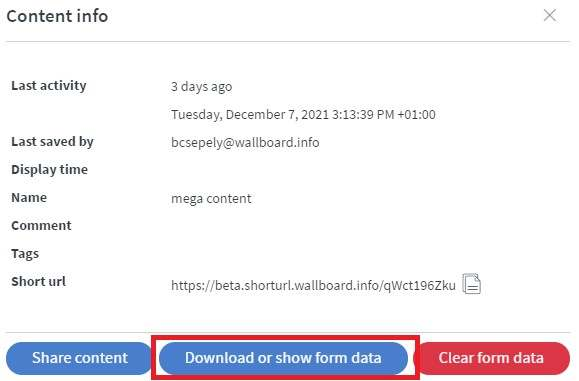 |
|---|
Here, you can set a time interval for your statistics. If you do not set the dates, all form data from the previous three months up to today will be downloaded.
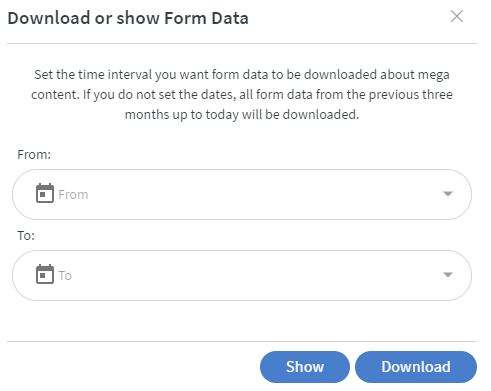 |
|---|
You can find information about:
- Content ID
- Content name
- Device ID
- Device name
- Timestamp
Media asset display statistics
 |
|---|
You can find this function in the File manager.
You can find information about:
- Asset type
- Asset name
- Impressions
- Total time
- Clicked tag name
- Total clicks
- Device name
- Device type
- Content name
- Last update
- Content ID
- Device ID
Audience statistics
- Screen audience statistics
- Loop audience statistics
- Content audience statistics
Screen audience statistics
You can find this function in the Home screen. Right-click on a screen, then click on the Audience statistics option.
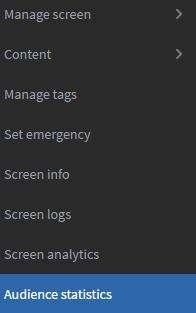 |
|---|
Here, you can set a time interval for your statistics.
 |
|---|
- Show: This shows a graph of the statistics.
- Download: Downloads the CSV version of the statistics.
You can find information about:
- Age
- Appearance time
- Asset ID
- Asset name
- Attention duration
- Content ID
- Content name
- Details
- Device ID
- Device name
- Disappearance time
- Face count
- Face distance
- Gender
- Presence duration
- Watcher count
Loop audience statistics
You can find this function in the Home screen. Right-click on a loop, then click on the Audience statistics option.
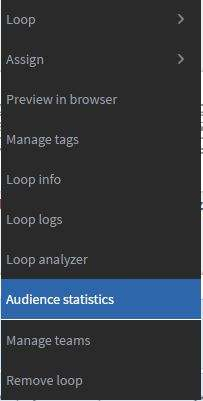 |
|---|
Here, you can set a time interval for your statistics.
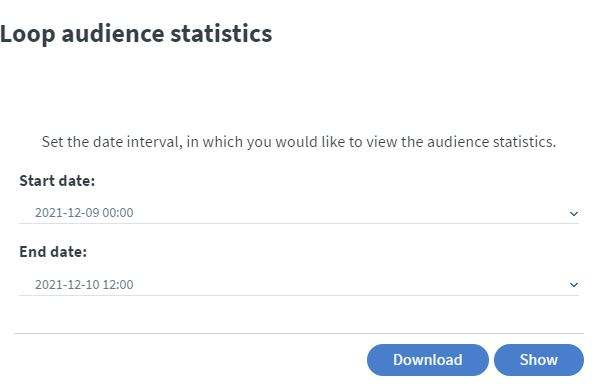 |
|---|
- Show: This shows a graph of the statistics.
- Download: Downloads the CSV version of the statistics.
You can find information about:
- Age
- Appearance time
- Asset ID
- Asset name
- Attention duration
- Content ID
- Content name
- Details
- Device ID
- Device name
- Disappearance time
- Face count
- Face distance
- Gender
- Presence duration
- Watcher count
Content audience statistics
You can find this function in the Home screen. Right-click on a content, then click on the Audience statistics option.
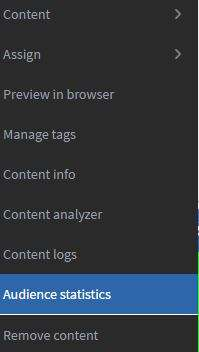 |
|---|
Here, you can set a time interval for your statistics.
 |
|---|
- Show: This shows a graph of the statistics.
- Download: Downloads the CSV version of the statistics.
You can find information about:
- Age
- Appearance time
- Asset ID
- Asset name
- Attention duration
- Content ID
- Content name
- Details
- Device ID
- Device name
- Disappearance time
- Face count
- Face distance
- Gender
- Presence duration
- Watcher count
Statistics in Settings menu
- User
- Screen
- Contents
- Loops
- Schedules
- Logs
- Advertiser
- External-DS
- Internal-DS
User statistics (Settings)
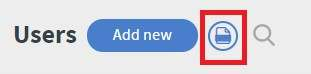 |
|---|
You can find this function in the Settings.
You can find information about:
- Client name
- User name
- Restricted
- Logins
- Last login
- Presence time
- Created date
- Role
Screen statistics (Settings)
You can find this function in the Settings.
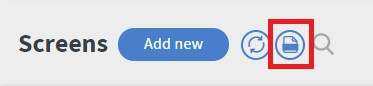 |
|---|
You can find information about:
- Device name
- Device ID
- Device status
- Device type
- Device Address
- Device last activity
- Device uptime
- Last device status change
- Emergency status
- Enabled console
- Enabled name
- Install date
- Data row ID
- Sensor config
- Update version upper limit
- Tags
- Platform
- Reboot time
- Weather location
- Serial
- Version
- Firmware version
- License type
- Device info
- Content name
- Content comment
Contents statistics (Settings)
 |
|---|
You can find this function in the Settings.
You can find information about:
- ID
- Name
- Comment
- Display time
- Start date
- Locked
- Last saved
- Short url
- Tags
Loops statistics (Settings)
 |
|---|
You can find this function in the Settings.
You can find information about:
- ID
- Name
- Comment
- Display time
- Start date
- Locked
- Last saved
- Short url
- Tags
Schedules statistics (Settings)
 |
|---|
You can find this function in the Settings.
You can find information about:
- ID
- Name
- Comment
- Display time
- Start date
- Locked
- Last saved
- Short url
- Tags
Logs statistics (Settings)
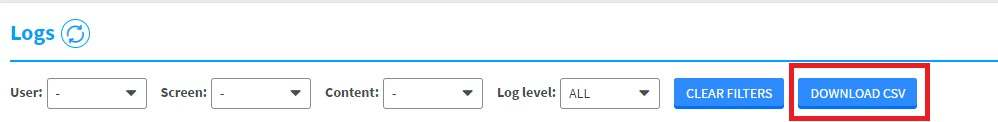 |
|---|
You can find this function in the Settings.
You can find information about:
- Timestamp
- Content name
- Device name
- User e-mail
- Log level
- Message
Advertiser Proof of Play statistics (Settings)
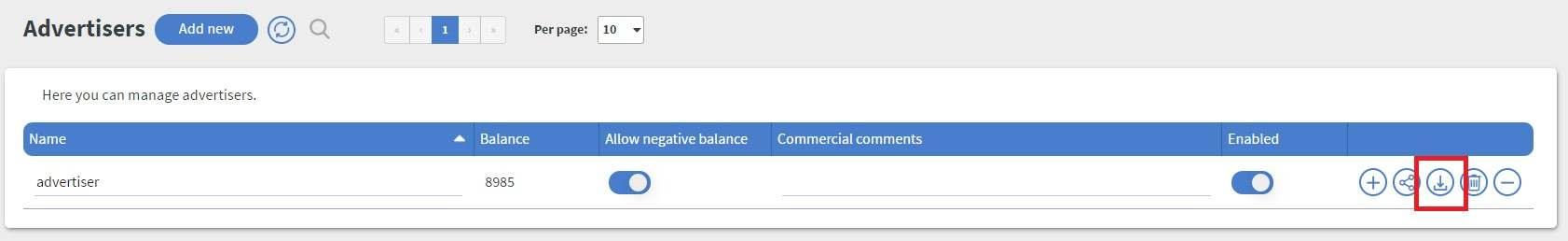 |
|---|
You can find this function in the Settings.
Here, you can set a time interval for your proof of play.
 |
|---|
You can find information about:
- ID
- Advertiser name
- Timestamp
- Year
- Month
- Day
- Hour
- Day of week
- Transaction
- Balance before transaction
- Balance after transaction
- Amount
- User e-mail
- Device ID
- Device name
- Content ID
- Content name
- Asset ID
- Asset name
- Asset type
- Interval start
- Interval end
- Display duration
- Session count
External Datasource statistics (Settings)
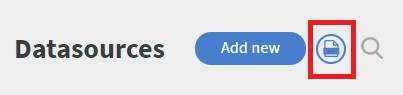 |
|---|
You can find this function in the Settings.
You can find information about:
- ID
- Name
- Type
- Source type
- Structure type
- Comment
- Last accessed
- Last modified
- Last updated
- Last changed
- Last error
- Refresh frequency / Cron expression
- Error counter
- Global
- Remote url
Internal Datasource statistics (Settings)
 |
|---|
You can find this function in the Settings.
You can find information about:
- ID
- Name
- Type
- Source type
- Structure type
- Comment
- Last accessed
- Last modified
- Last updated
- Last changed
- Last error
- Refresh frequency / Cron expression
- Error counter
- Global
- Remote url
Statistics in Administrator menu
- Clients
- Users
- Screens
- Contents
- Loops
- Schedules
- Datasources
- Logs
Clients statistics (Administrator)
 |
|---|
You can find this function in the Administrator.
You can find information about:
- ID
- Name
- Type
- Country
- Location
- Active licenses
- Restricted
- Total user login count
- Total user presence time
- Last login
- Last device activity
- Comment
- Expiration date
- Free licenses
- Profile
- Content designer e-mail
- Support e-mail
- Needs to be invoiced
- Slave ID
- Enable automatic distribution to DMS
- User full access if not in team
- Access resources without team
- Last activity
- Created date
- Licenses
Users statistics (Administrator)
 |
|---|
You can find this function in the Administrator.
You can find information about:
- Customer name
- Customer ID
- User name
- Restricted
- Logins
- Last login
- Presence time
- Created date
- Role
- Editor level
- Auth provider
Screens statistics (Administrator)
 |
|---|
You can find this function in the Administrator.
You can find information about:
- Customer name
- Customer ID
- Device name
- Device ID
- Device status
- Device type
- Device address
- Device last activity
- Device uptime
- Last device status change
- Emergency status
- Enabled console
- Enabled name
- Install date
- Data row id
- Sensor config
- Update version upper limit
- Tags
- Platform
- Reboot time
- Weather location
- Serial
- Version
- Firmware version
- License type
- Device info
- Content name
- Content comment
Contents statistics (Administrator)
 |
|---|
You can find this function in the Administrator.
You can find information about:
- Customer name
- Customer ID
- ID
- Name
- Comment
- Display time
- Start date
- Locked
- Last saved
- Short url
- Tags
Loops statistics (Administrator)
 |
|---|
You can find this function in the Administrator.
You can find information about:
- Customer name
- Customer ID
- ID
- Name
- Comment
- Display time
- Start date
- Locked
- Last saved
- Short url
- Tags
Schedules statistics (Administrator)
 |
|---|
You can find this function in the Administrator.
You can find information about:
- Customer name
- Customer ID
- ID
- Name
- Comment
- Display time
- Start date
- Locked
- Last saved
- Short url
- Tags
Datasources statistics (Administrator)
 |
|---|
You can find this function in the Administrator.
You can find information about:
- ID
- Name
- Type
- Source type
- Structure type
- Comment
- Last accessed
- Last modified
- Last updated
- Last changed
- Last error
- Refresh frequency / Cron expression
- Error counter
- Global
- Remote url
Logs statistics (Administrator)
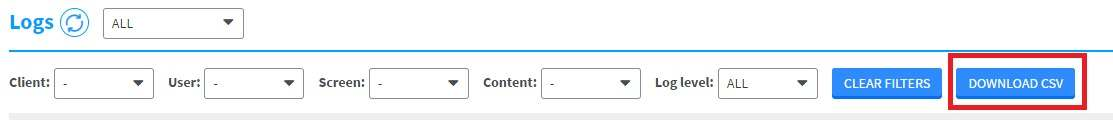 |
|---|
You can find this function in the Administrator.
You can find information about:
- Timestamp
- Content name
- Device name
- User e-mail
- Log level
- Message