Schedules
What are Schedules?
- Schedules are calendar-like planners which allow you to create a scheduled playlist to your screen.
- You can schedule contents here
Where can you find them?
In the Home screen
How to create them?
When you click on the + sign, you can choose between 2 options:
Schedule
When you choose to create a Schedule you will see a modal
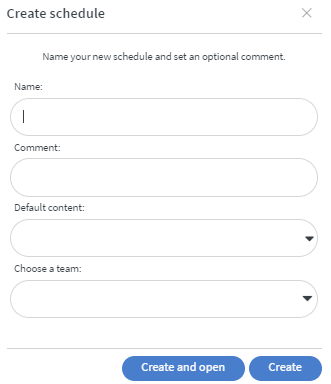 | Here you must add a name to your Schedule Add a comment to your Schedule Choose a default Content And you can choose Teams to manage the Schedule More about team management |
|---|
Please note
Schedules must contain default content, otherwise it cannot be saved!!!
When you filled all the fields you need, then click on the Create and open button to finalize the Schedule creating process and open the Schedule or the Create to simply create it.
Schedule Group
When you choose to create a Schedule Group you will also see a modal, but it will create a Schedule folder for your Schedule, so you can easily manage and categorize them.
Here you must add a name to your Schedule Group And you can choose Teams to manage the Schedule Group More about team management |
|---|
When you filled all the fields you need, then click on the Save button to create group folder.
It will look like this: