Simple channel with Balanced shuffle mode
CHANNEL-1 GENERAL SETTINGS
| Order / Saturation | Play indefinitely | Precise start and end times | Start date | Every day | All day | Excluded | Extra only-play block | Skip default page |
|---|---|---|---|---|---|---|---|---|
| 1 / 1 (default) | True (default) | False (default) | Date of the creation (default) | True (default) | True (default) | False (default) | False (default) | False (default) |
Balanced shuffle mode if only one simple channel is enabled
- In this example we will use the following channel with content pages, but please note if you use simple loops the result will be the same.
- In this scenario CHANNEL-1 with Balanced shuffle mode plays 3 different contents:
CONTENT 1,CONTENT 2,CONTENT 3 - Each content contains 3 different pages which will be 9 different pages in the playlist:
Page-A (default),Page-B,Page-CPage-D (default),Page-E,Page-FPage-G (default),Page-H,Page-I
Colorful Channel illustration for better understanding ---> Click here to reveal
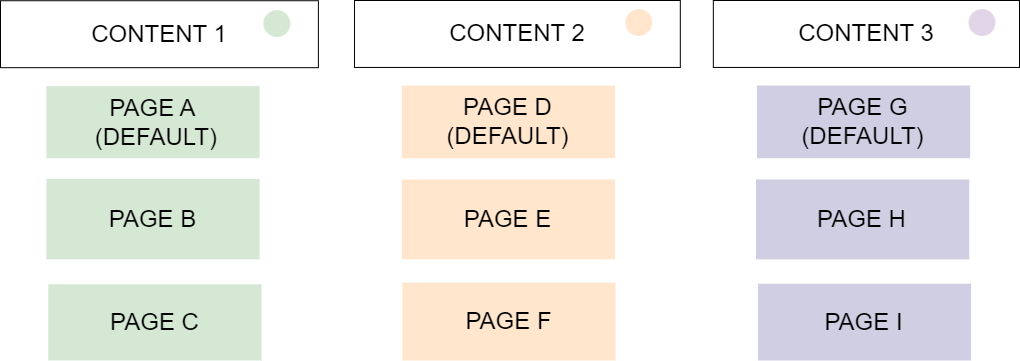
In this case the Balanced shuffle mode will order the channel items like this:
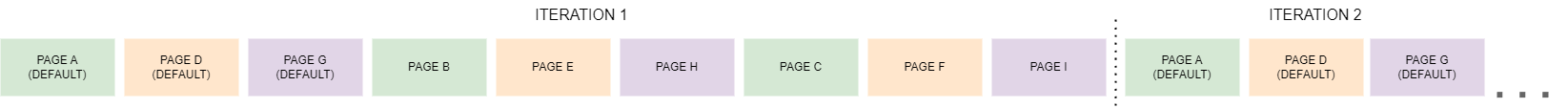
EXPLANATION
In this case the playlist appears this way because no other channels are enabled, so the playback is focused on a single channel. This means the order mode will be the only factor affecting how the playlist plays.
Balanced shuffle mode
Balanced shuffle mode means if the channel contains more than 1 content (or other types) selected from the WHAT TO PLAY section, it will play through every content's first page before moving on to the second content's second page.