Channel saturation
Channel saturation is a setting that defines the likelihood of channel items being played within a playback slot.
- A channel with a higher saturation value will have its items played more frequently compared to channels with lower saturation values.
- The default saturation value is set to 1, meaning that all channels will have an equal opportunity to play their content unless adjusted otherwise.
By managing saturation, you can ensure that the most relevant or important content will be displayed more often.
Where to modify saturation?
You can set saturation on a channel in the How to play settings in the What to play section.
- Click on the cog icon, then in the general settings you can manually enter the desired saturation value.
Example
An example of channel saturation could be as follows:
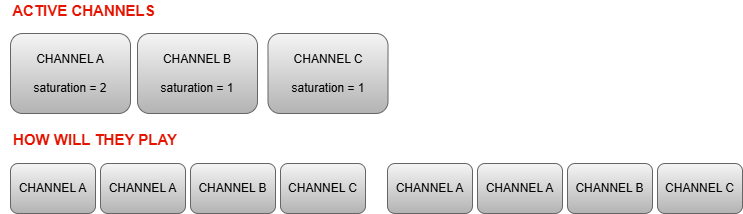
Imagine you have three channels:
- Channel A
- Channel B
- Channel C
You set the saturation values as follows:
- Channel A: Saturation = 2
- Channel B: Saturation = 1
- Channel C: Saturation = 1
In this scenario, Channel A will play its content twice as often as Channel B and Channel C.
- If you have a playback slot that cycles through content, Channel A will have a higher chance of being selected to display its items, resulting in more frequent visibility for the content on Channel A compared to the others.