How to create a dashboard for your devices using system datasource
In this article we will show you an example of creating a dashboard using system datasources so you can monitor your devices.
Creating the system datasource
To create a new system datasource go to Settings >> Datasources >> System datasources >> Add new. Name your datasource then click save. In this example we named it System dashboard.
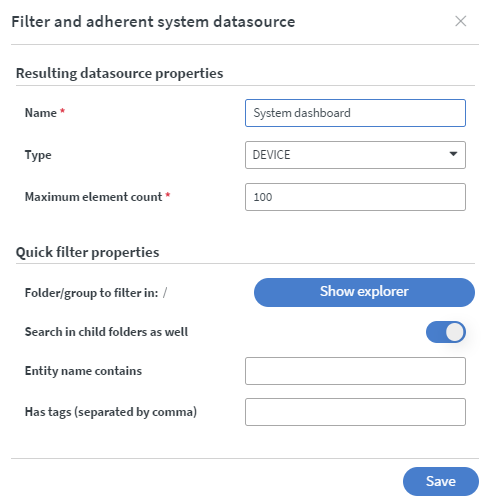
Implementing system datasources in your content
With the datasource ready we can bind it to different widgets to display the data we need.
We are going to add some text box and image widgets to display our device's name, status and its preview.
To bind your data to a widget select your widget and on the Other tab click Bind to data.
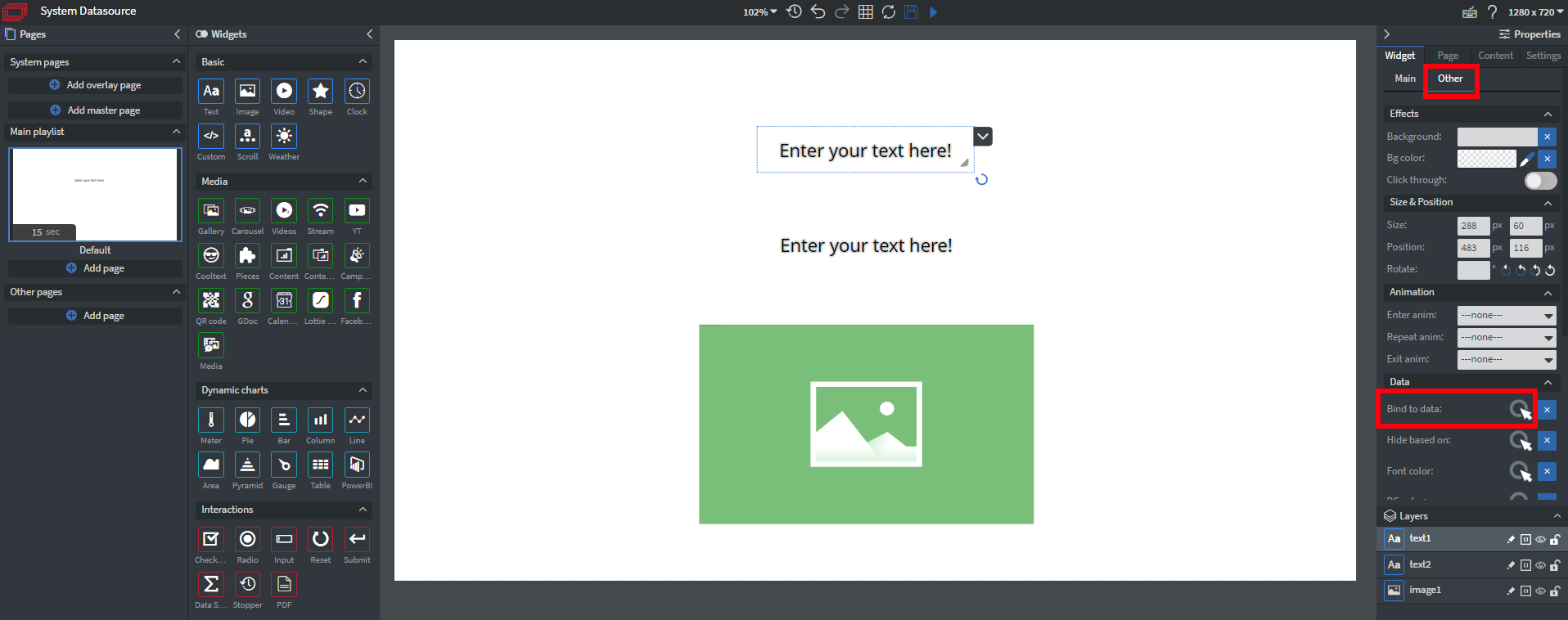
Let's set up the first text box to display our device's name:
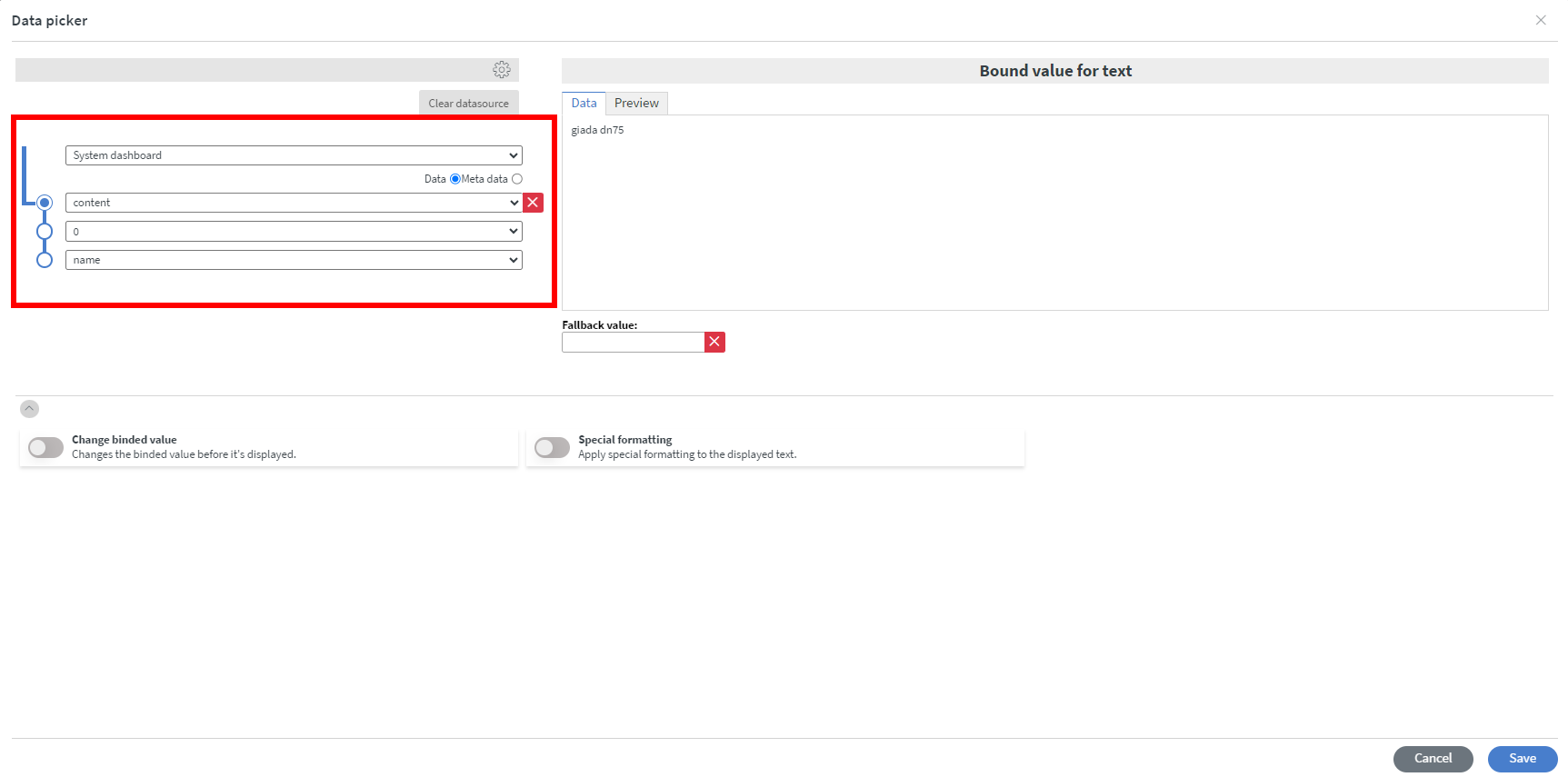
The second text box will display the status of our device (ONLINE/OFFLINE):
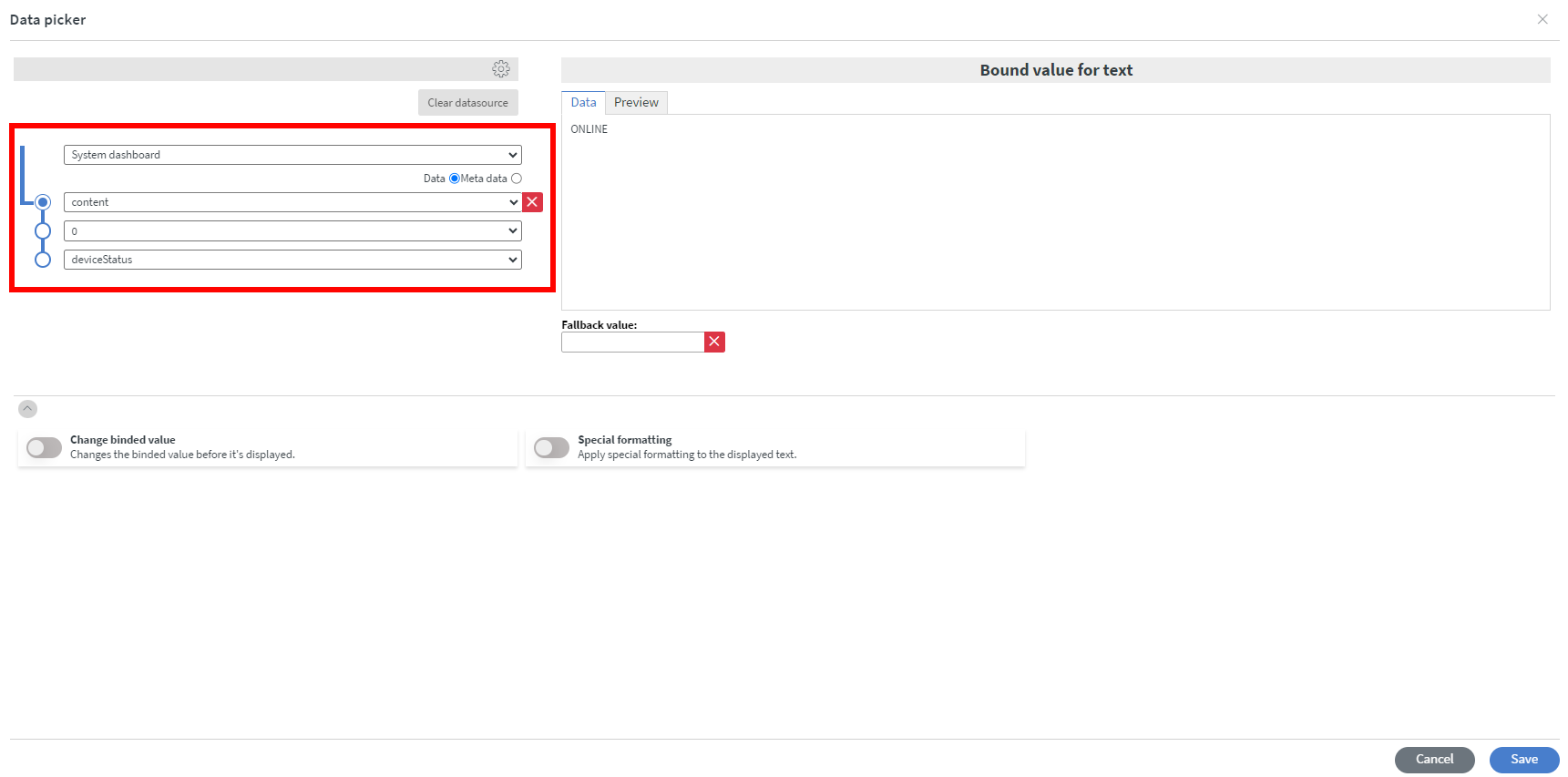
Lastly select the image widget and assign the preview of the device to it.
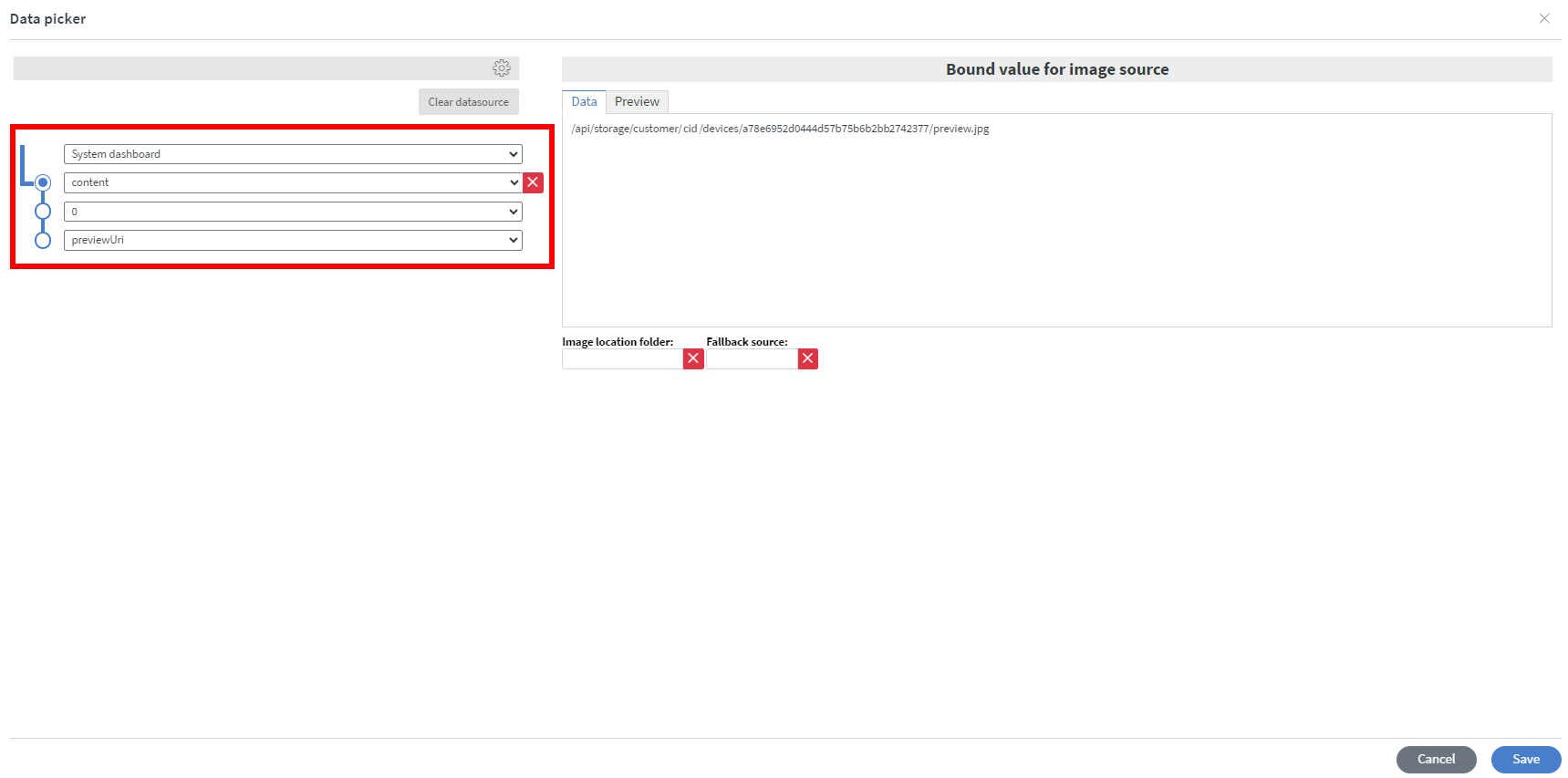
Our widgets now display data about our devices!
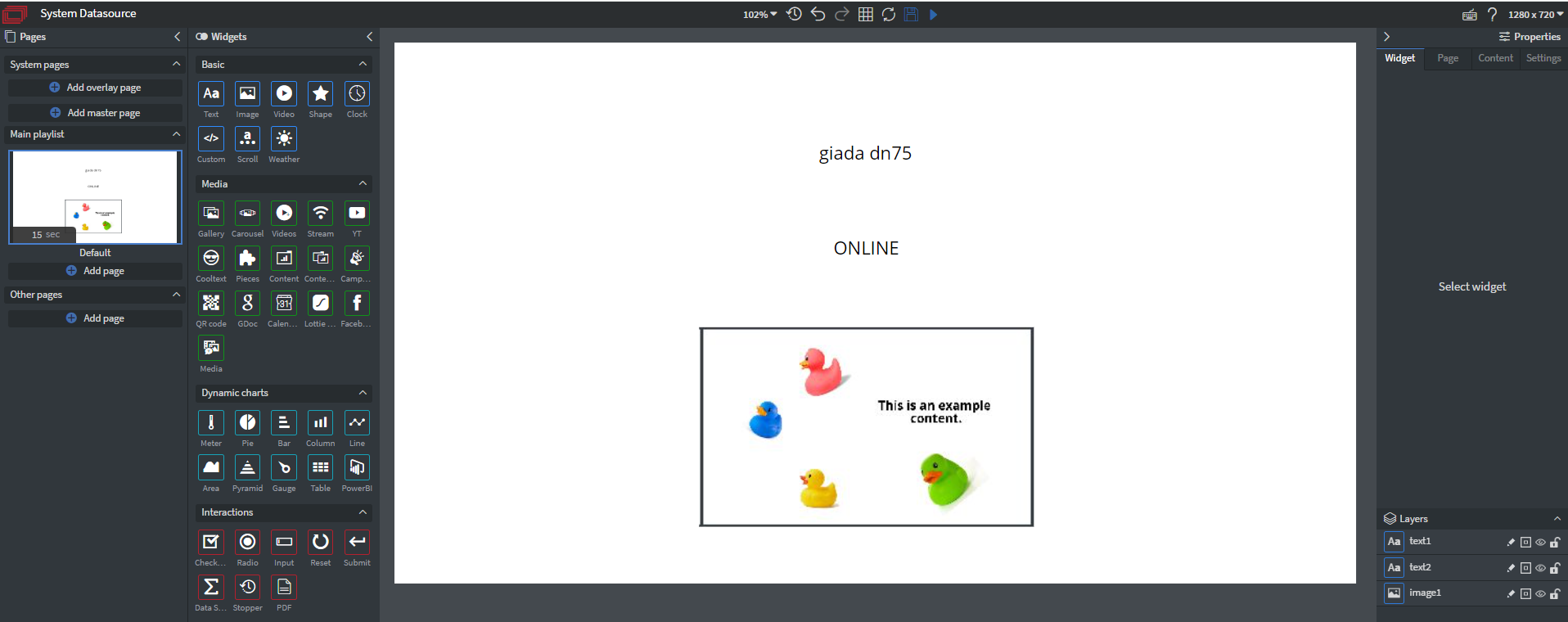
By using different widgets you can completely customize the look of your dashboard:
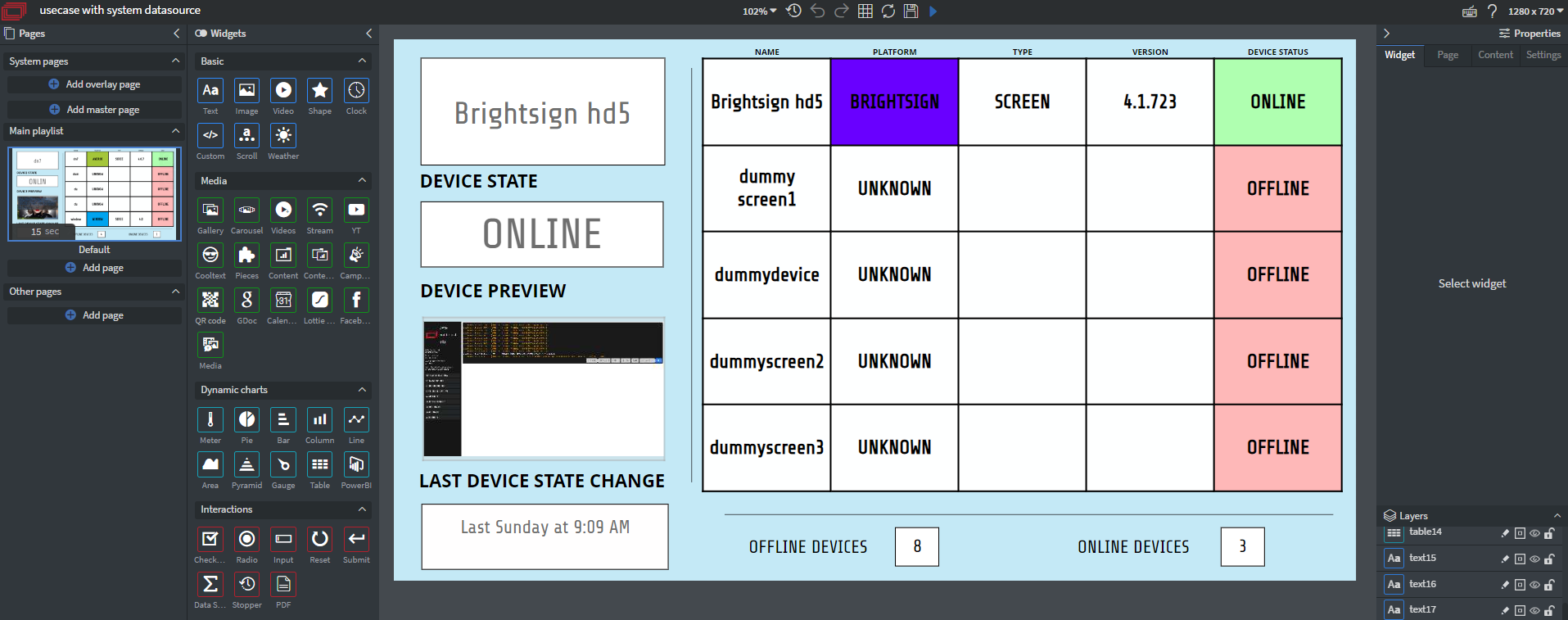
If you have further questions please do not hesitate to contact us at support@wallboard.info. Happy editing!
Downloadable content
Simple dashboard content
Complex dashboard content
NOTE: Please enable Import as Content in the import modal!