Internal Datasources
This article shows you how to create different types of internal datasources.
Internal datasources are useful if you like manually managing your data whether it is a restaurant menu or a table with the contact details of your colleagues.
You can create the following types of internal datasources:
- Table
- Custom
Table type internal datasource
Go to Settings >> Datasources >> Internal datasource >> Add new
Here you'll have to name your datasource then select table type.
After saving your new datasource will appear in the list. Now you can start adding data to your table by clicking the icon.
By clicking the blue + icons you can add new columns and rows to your table. You can also name your table for easier navigation by double-clicking on its name.
It is also possible to store multiple tables in one internal datasource, just click the + next to your table's name.
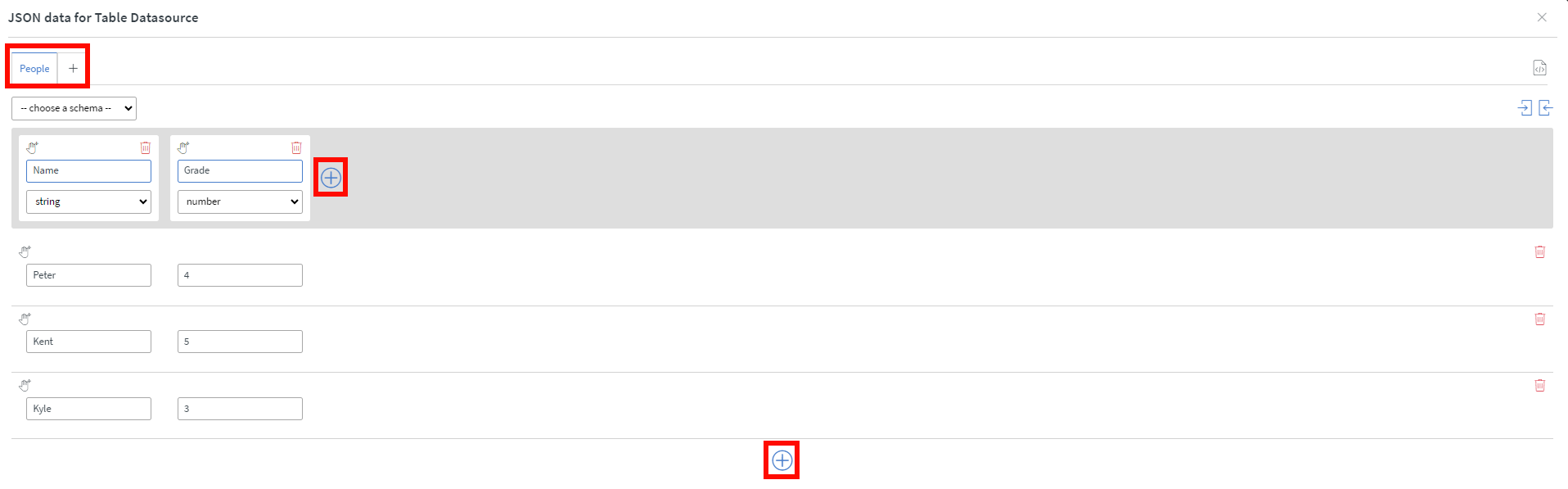
By clicking the icon you can view the raw JSON code of your table.
Custom type internal datasource
Go to Settings >> Datasources >> Internal datasource >> Add new
Here you'll have to name your datasource then select custom type.
By clicking the icon you can add your own JSON code containing your data.
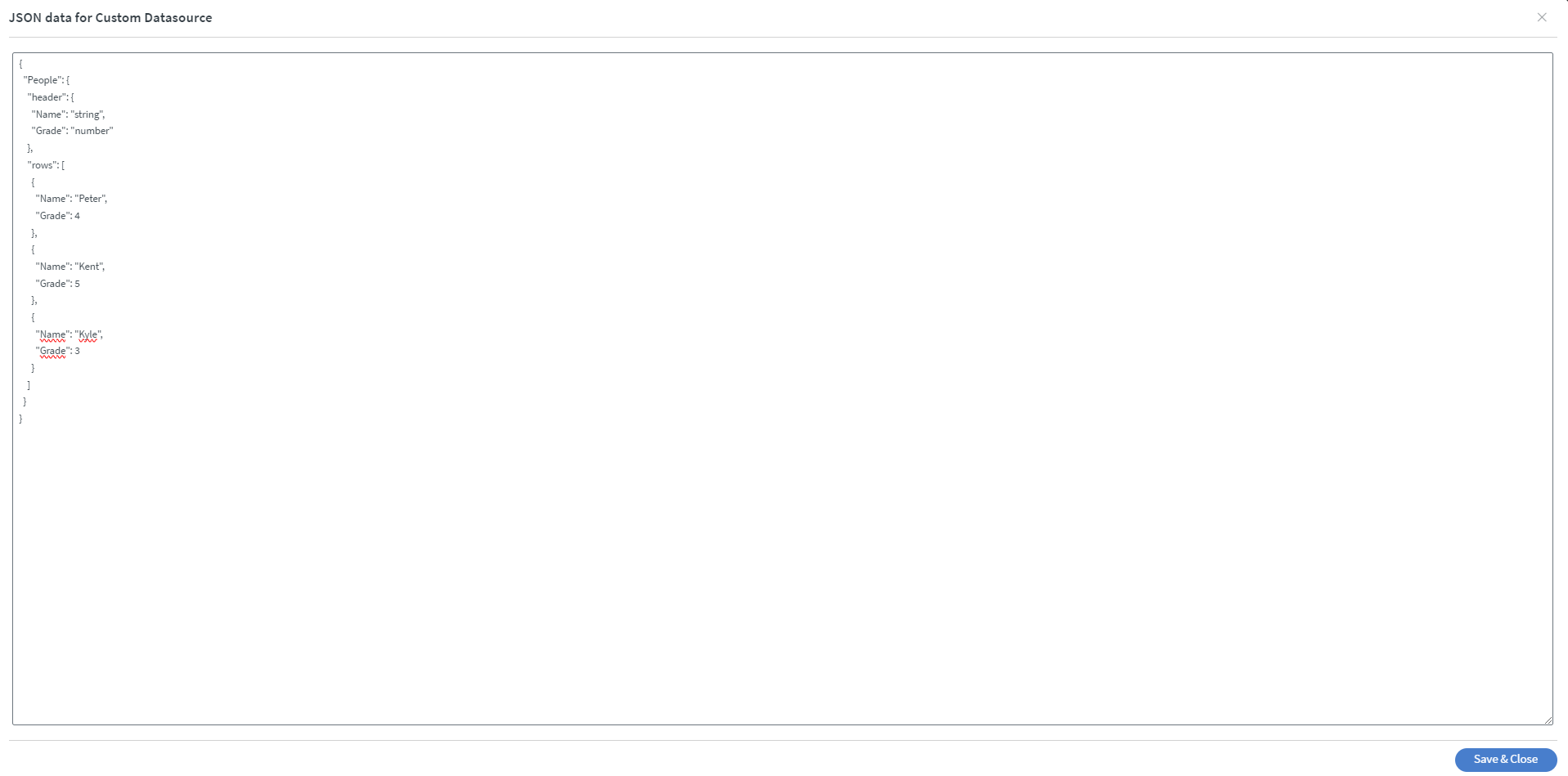
If you have further questions please do not hesitate to contact us at support@wallboard.info. Happy editing!